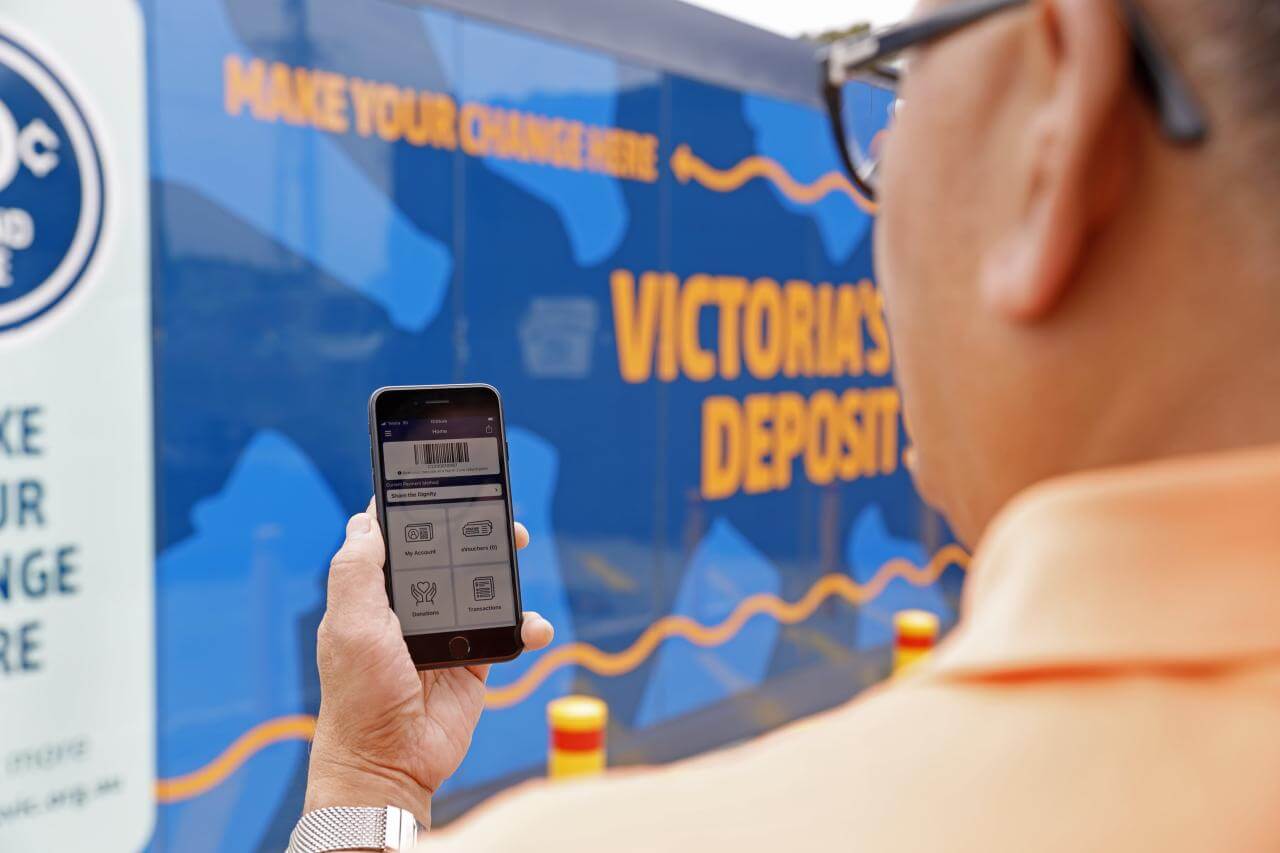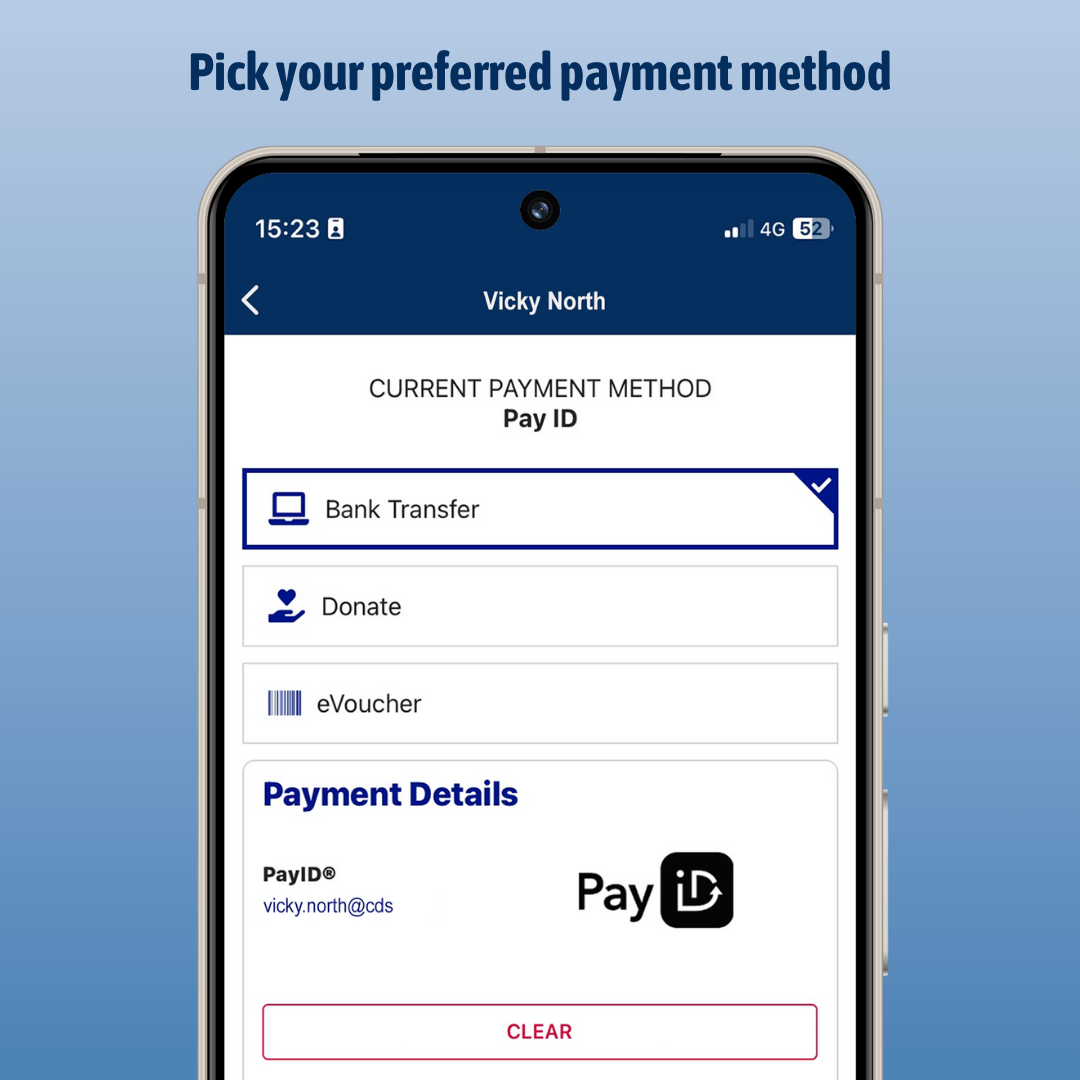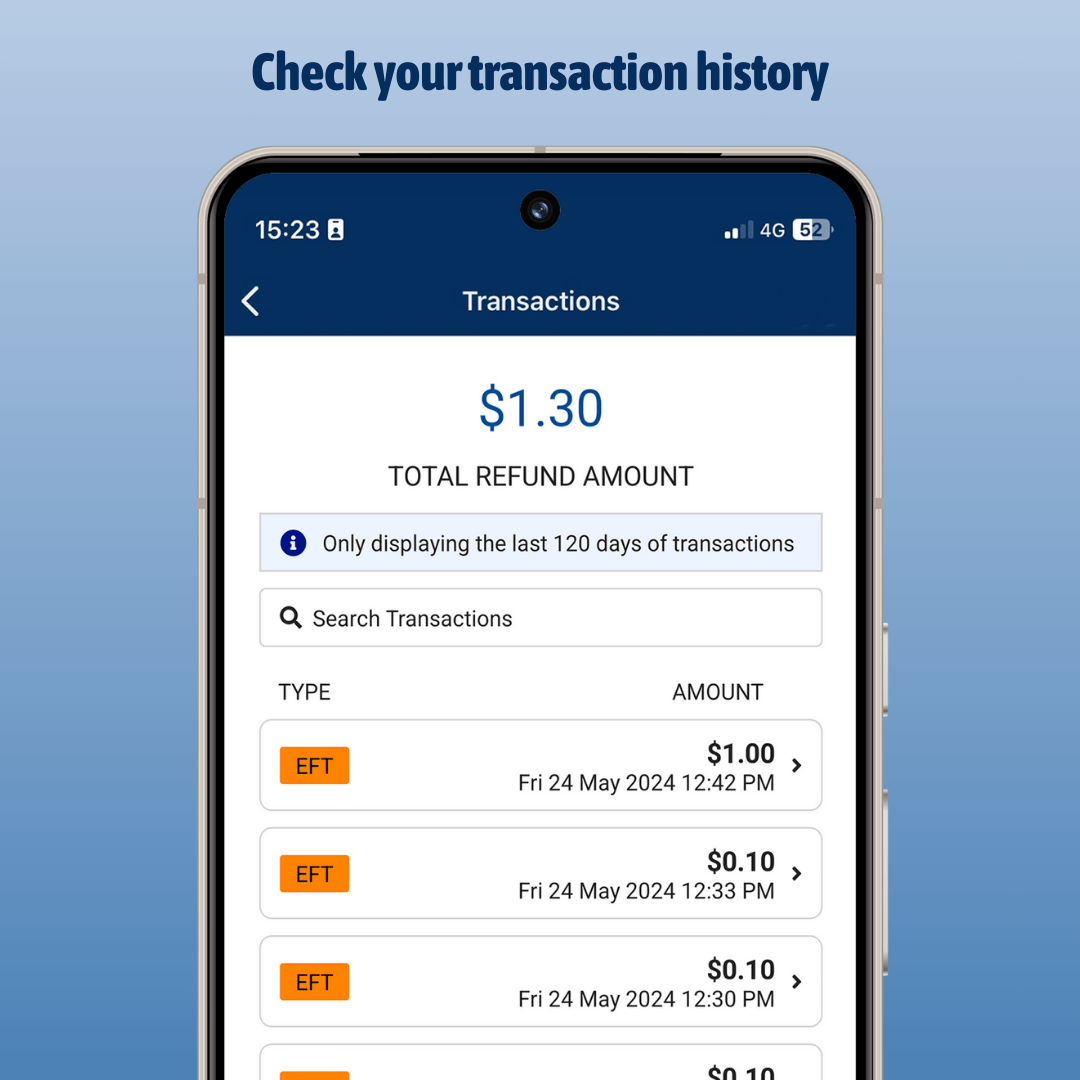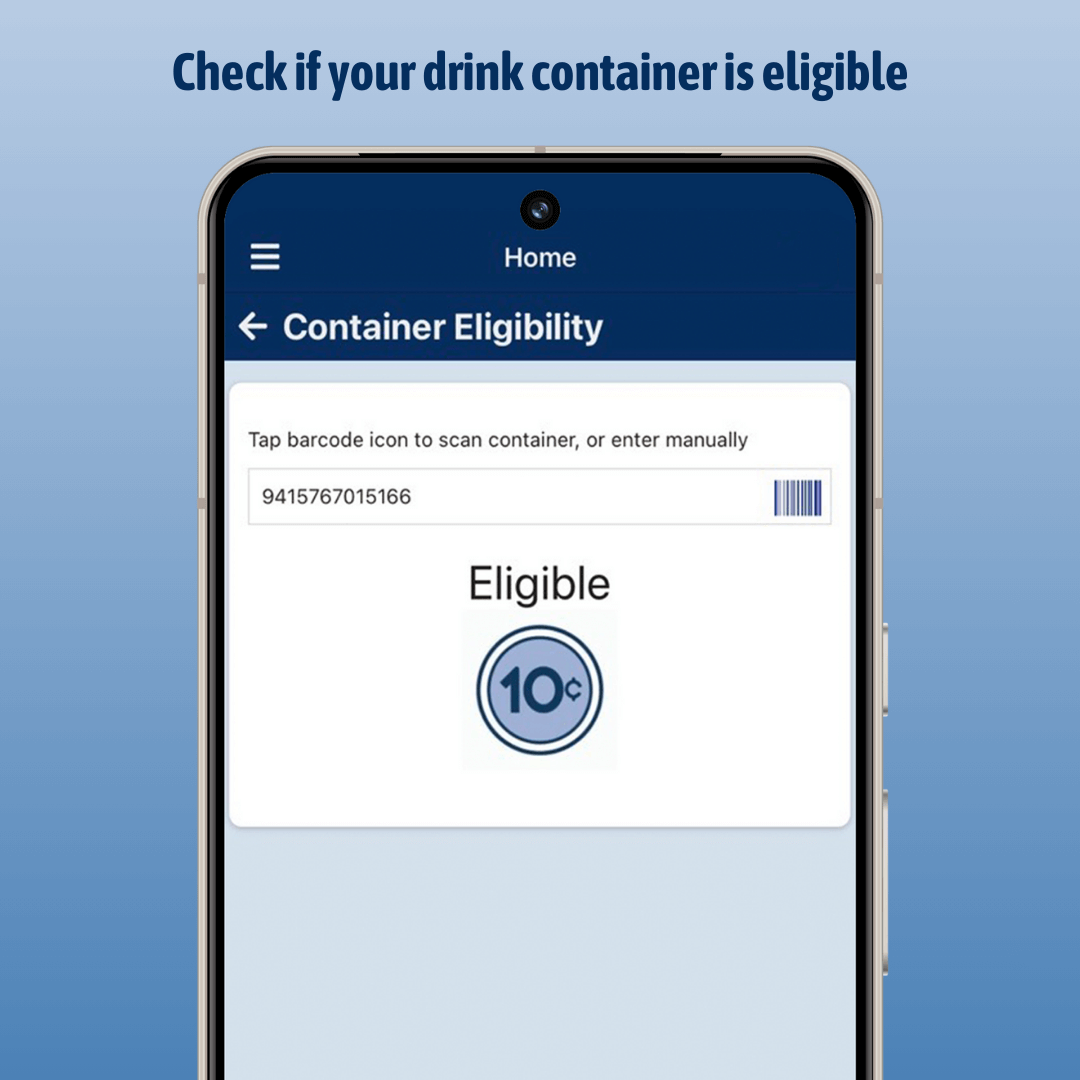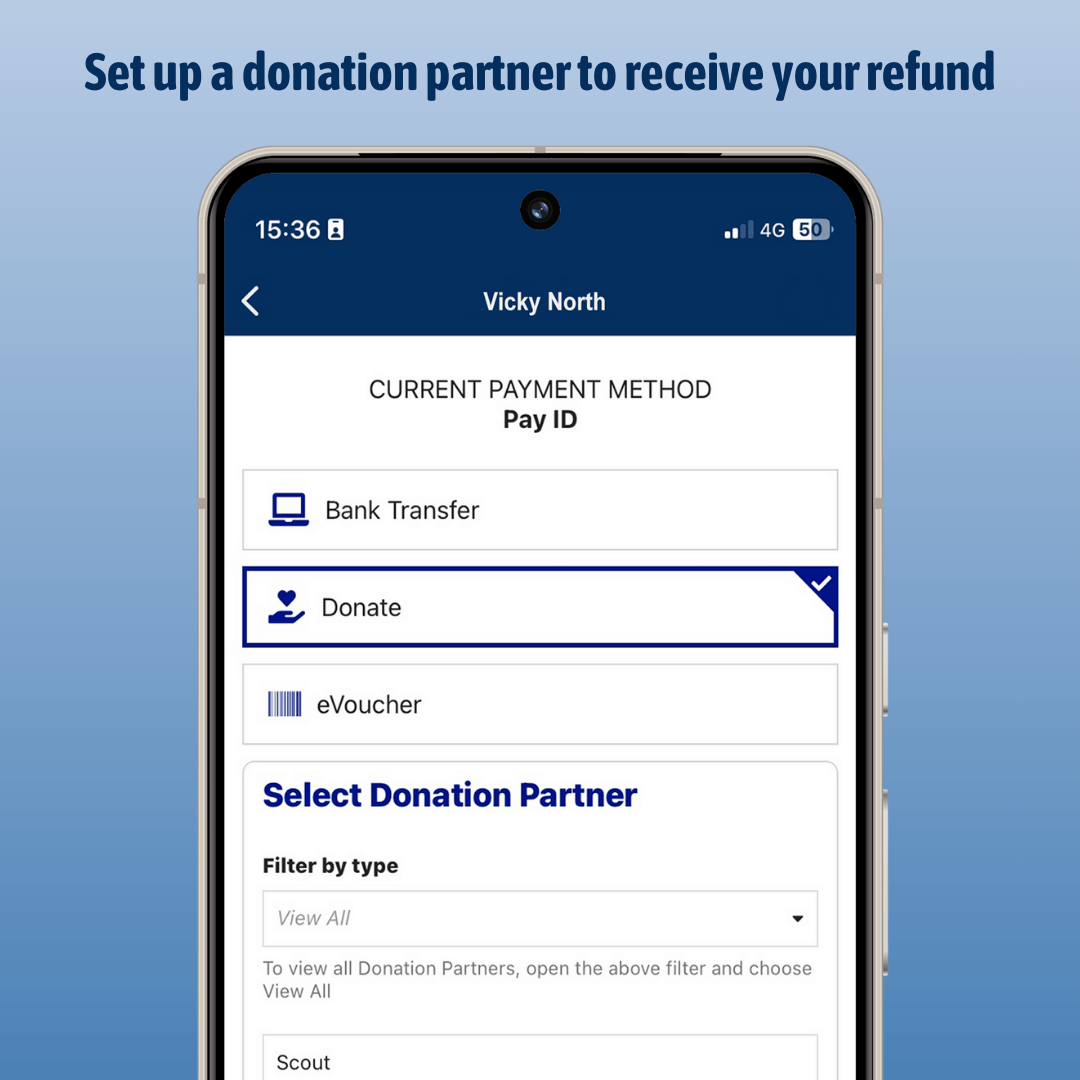CDS Vic North Download the App
Digital refunds made easy
We've made claiming your 10 cent refund easier with the CDS Vic North app.
In the app you can choose from
- eVouchers
- electronic funds transfer to a nominated bank account, or
- donate to registered charities and community organisations.
Download the CDS Vic North App:
5 easy steps to a digital payment:
- Download the CDS Vic North app
- Create your account
- Scan your Zone ID barcode
- Return your eligible drink containers
- Receive your payment
With the CDS Vic North app, you can:
- Access your Zone ID
- Update your account details
- Select your preferred payment method
- View your transaction history
- Check the eligibility of containers
- Find refund point locations